Export the Video
- in Premiere – File/Export/Movie
- Format: h264
- Preset: YouTube 1080p 29.97
Upload the video to your school YouTube account..

HHS Video Production
Export the Video
Upload the video to your school YouTube account..
List of Additional Camera Angles
Using the above clip as an inspiration, create a 30-45 second video with multiple camera angles. Using Text in Adobe Premiere File/New/Title
ALL FOOTAGE MUST BE IN FOCUS OR YOU WILL SHOOT THE FOOTAGE AGAIN.
Showcase at least five different camera angles that when put together create a clear story.
Choose one of these prompts, or make up your own:
Choices,
Step 1: Storyboard using the storyboard sheets on my photo printer, or print off your own.
Step 2: Shoot using a tripod.SHOTS SHOULD BE STEADY AND STILL
Step 3: Capture into Premiere
Step 4:Edit clips into a story
Step 5: Add Titles, labels to All Shots
Step 6: File/Export/Movie when you are done
Step 7: Upload to YouTube
Step 8: Post YouTube link to this post as a comment.
Your project must have the following:
THIS WILL BE A GROUP PROJECT SHOT IN YOUR CFGs. EVERYONE TURNS IN THEIR OWN EDIT.
How to Turn in Your Video



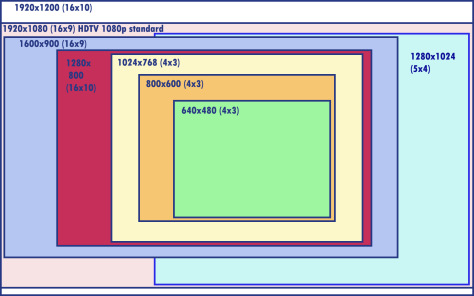
In setting up your first video project, it’s important to have the file be the right resolution size. We want our video project to be HD, 1080, with a screen resolution size of 1920×1080.
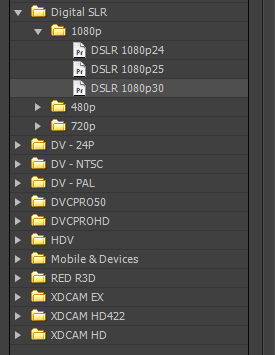
This shows the correct File Type you will want to have when you start your first video project. The 1080 refers to the screen size of 1920 x 1080. the 30 refers to 30 frames per second.
We’ll make a project with these settings in a folder on your E: Drive. This will also be where you sit for the REST OF THE SEMESTER.


[vimeo 17853099 w=640 h=360]
Video 101: Shooting Basics from Vimeo Video School on Vimeo.
